New! Photo Albums, Payments for Custom Forms, and Foreign Currency
10/28/2024
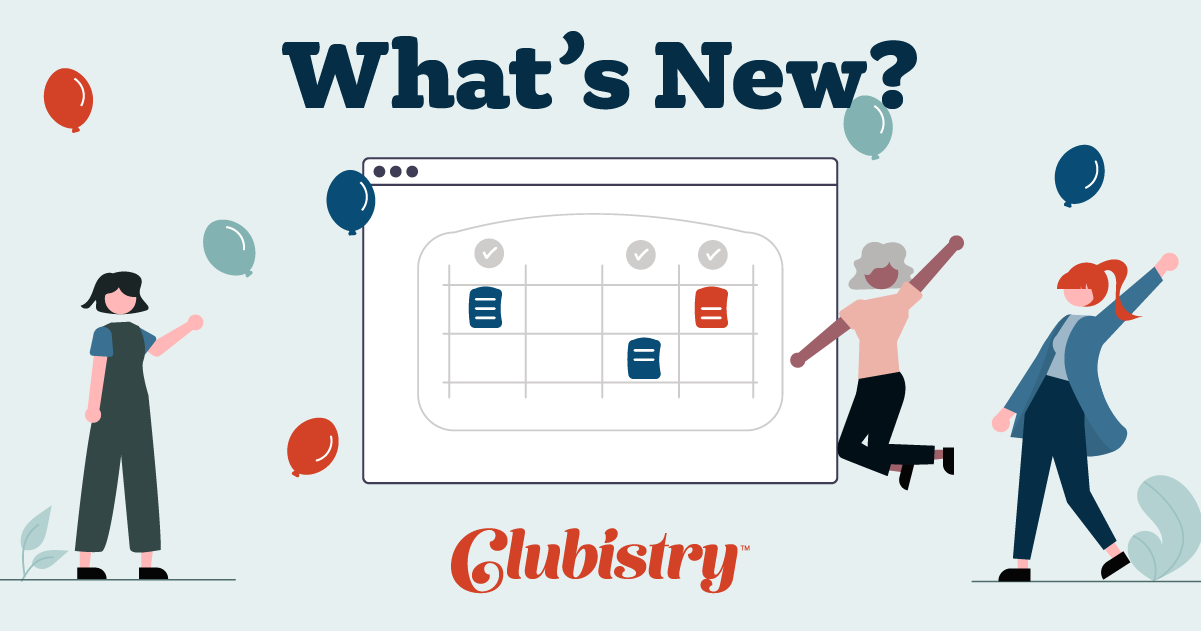
Clubistry is excited to announce a couple of new features, and some updates, which are already available for your website.
New in Clubistry!
Photo Albums
You can now add photo albums to any page on your Clubistry website. This feature launched with a couple of layout options.
- Slideshow
- Thumbnail Grid with Cropped Square Thumbnails
- Thumbnail Grid with Uncropped Thumbnails
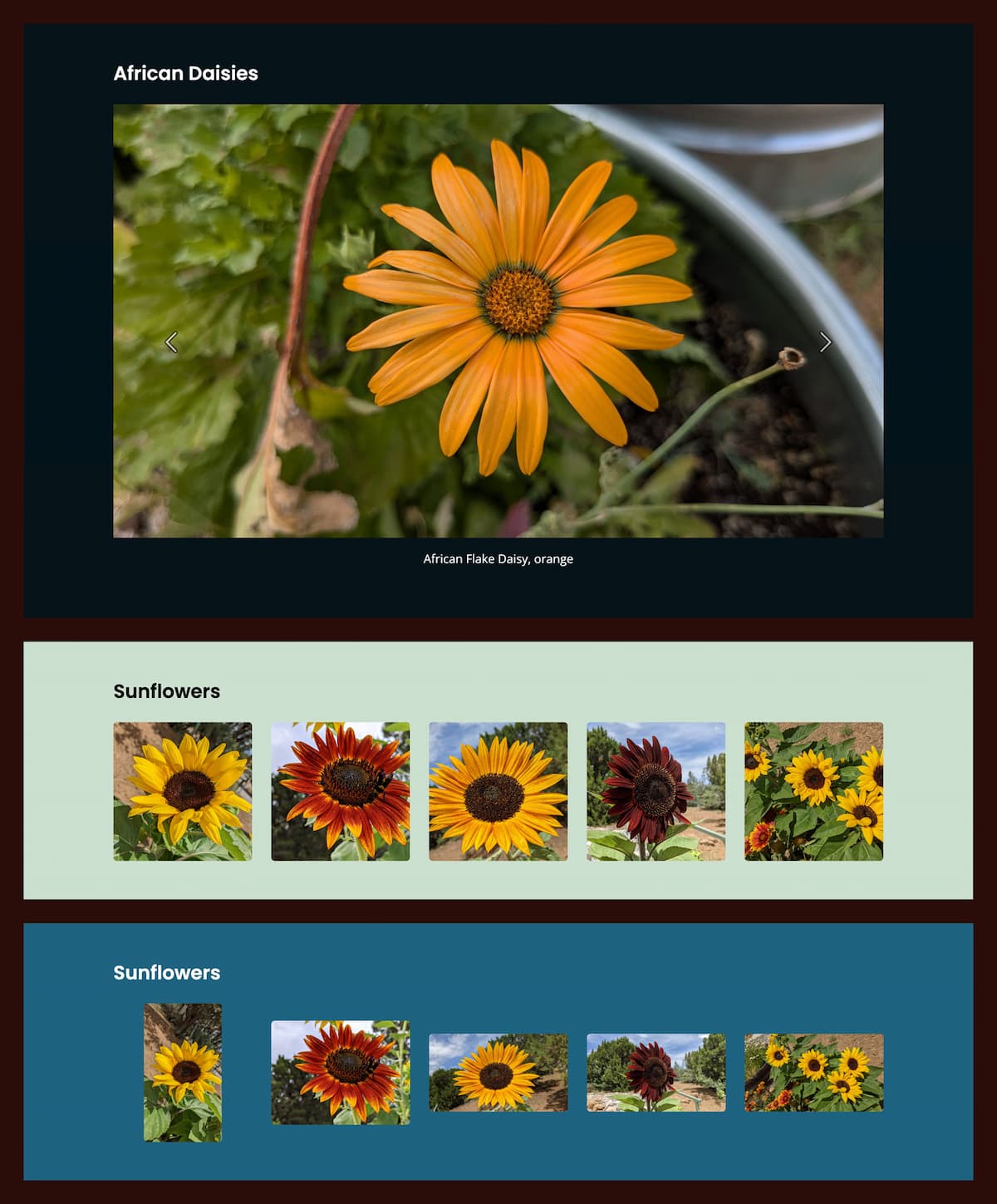
The Thumbnail Grid albums open up a modal popup with a slideshow when any of the thumbnails are clicked.
Photo albums are simple to set up and add to any of your pages.
Payments for Custom Forms
You can now add a payment option to a Custom Form. This will allow clubs to collect a payment in addition to information from a given form. Payment options for clubs can be configured to be open about the amount (member figures out how much they need to pay, or are told how much they need to pay, and they enter that amount into the form), or you can set a fixed amount. You also decide if you want to add a processing fee or not.
Here's a few ways you can use this new feature.
- You can set up a page for a special event, providing information about the event. Then add a form for registering for the event, complete with a payment option. (And then you can link to it from your Events listing for that event.)
- Creat a page for accepting payments from people submitting online membership applications. You can set the ammount based on your club's needs -- a fixed amount, or maybe you pro-rate depending on time of year or have an application fee, so you might prefer a form that you tell them how much to pay. And you can present the form at the appropriate time, linking to it from the application form itself, or sending the link to it in an email.
- Set up a Donations page, and add a custom form that contains an open-amount payment option.
- Accept payments for auctions or raffles on the website.
- If included on a form, payments are required in order to submit the form. If you want users to be able to fill out the form but not be required to make the payment through the website, you can create two forms. The first with the main information you are collecting, then link to the payment form on a separate page.
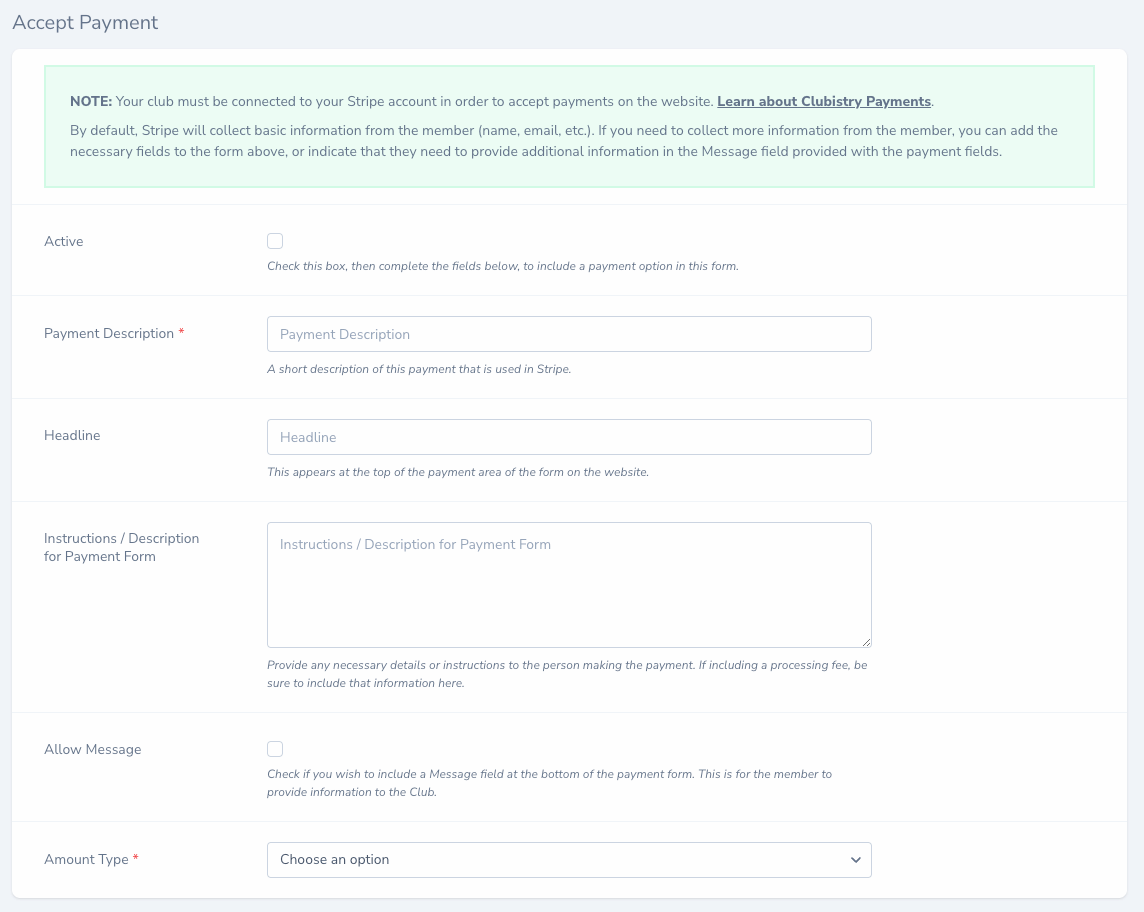
To add Payment to a Custom Form, when editing/creating a form, look below the area where you add fields to the form. There you will find the options for Payments. Just click the "Active" checkbox for the payment options to be included.
NOTE: Use of Payments on Custom Forms requires that your club have connected to your Stripe account.
Currencies
Clubistry can now handle currencies other than the US Dollar. Setting up a foreign currency will mean that payments through Stripe will be in the correct currency, and the labels for payment options will indicate the correct currency.
At this time, if you need to set up a different currency on your site, please contact us, and we'll set it up for you.
Clubistry Updates!
Media Library
Clubistry now offers more details to be managed for images uploaded to your Media Library.
- Title: This field is used to identify the image in the library. Use a name that will help you with searching images. If you have multiple versions of the same image (perhaps one cropped very small, and another that's larger), it will be helpful to indicate this in the Title, e.g., "Park image 2024 cropped" and "Park image 2024 800x1200".
- Alt Text: Description of image used in the website, important for search engines, screen readers, and other assistive technologies. Learn about Alt Text.
- Caption: This may be displayed on photo album slideshows.In this screen, you can set the following details for this image.
- There is also information about the image displayed in this screen, including original file name, file size, and a link to the uploaded image.
At this time, the information provided is used in the new Photo Albums. In the future, using images elsewhere in the site may pull information like the Alt Text from the data provided in the Media Library for that image.
Document Library
Some improvements have been made in the Documents Library, specifically in regards to document sorting for front-end display.
- Document Categories will display on the front end sorted by Order, then alphabetically by Name. Additionally, you can now assign Document Category to a Document in the regular edit screen.
- Documents on the front end will sort on the front end by Order, then by Date Published (newest first), then alphabetically by Name.
- Published Date has been addes as a field for documents. This allows you to keep track of when a document was last updated, and provides another field for sorting or filtering documents in the back end.
- Front End Display of documents has been cleaned up, and you can apply Color Selection to the content section to affect the color of the category blocks. If a category happens to be empty (or the documents in it are not available to that user because special permissions have been set), a "no documents" message appears.
- Displaying a Single Category on the website is now a little cleaner, because the first category will always start opened up.
- Displaying All Categories on the website is now easier. Instead of selecting all existing categories, you can just leave the category selection empty. This means that when new categories are added, you don't have to circle back to include them for the front-end display.
- Filters on Documents now includes Category and a date range on Published Date.
Renewals & Membership
- You can now search Transactions by First and Last Name, and Email.
- We've updated the "Active" Membership Status to "Paid", to match the Dues Payment Status. So the Membership Statuses are now Paid, Unpaid, Late and Lapsed.
- Clicking to make your payment now takes you to a new browser window/tab, so you don't lose where you were on the club website.
Thanks!
Clubistry thanks our client clubs for reporting issues they find, and things they would like to work differently. Please continue to let us know when you have any issues!
For media inquiries, please contact: Lee McConnell [email protected] 800-707-0106 x:338
About Clubistry and Dialogs:
Clubistry is an affordable and easy-to-use club management system designed to empower clubs of all sizes with an all-in-one platform for membership management, communication, and website building. With a mission to making it as fun to run your club as it is to participate, Clubistry is here to ease the burden of club administration.
Dialogs Apps Inc. has been providing web-based software solutions for over 25 years. Established in 1995, Dialogs has worked with a large variety of companies, including 7-Eleven, Yum Brands, and Wondr Health, to create custom solutions for their biggest business challenges, increasing efficiency and profitability.
