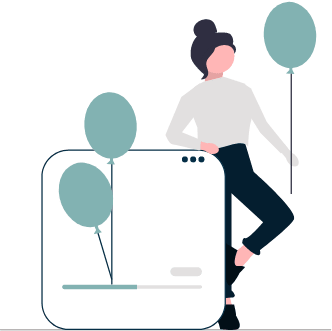Website Content Management
Build Website Pages
The most commonly needed pages will already be in place, but you can move them around, create additional pages your club needs, and turn any pages off at any time.
News
Create news stories for your website. Teasers can be displayed on any page, filtered by category if desired.
Events Listing
List upcoming events. Teasers can be shown on any page.
Event registration is not included at this time, only event listing.
Photo Albums
NEW!
Create photo albums for any page. Display options include a thumbnail grid (click to view larger image) or a slideshow.
Document Library
New!
Upload, organize, and update documents. The Document Library will allow for the use of permalinks, so that documents can be updated, while maintaining the same direct URL so links don't get broken. Permissions are available so that when needed documents are available only to specific roles.
Custom Forms & Data
New Features!
Admins can create custom forms and surveys for the public or for members. Forms can be added to any page. Custom Forms come with a Payment Option, so you can include a simple payment interface with a form, so you can set up an event registration and take online payments for the event as well. New - full reporting of the collected data is now available.
Frequently Asked Questions (FAQs)
Easily set up FAQs in multiple categories for the site. One or more categories of FAQs can be added to any page.
Search Engine Optimization (SEO)
Quickly add the basic, but critical, SEO and social media elements to each page of your website, including page title, meta description, search engine friendly page address, and social media image. Clubistry also provides tips and suggestions for the best ways to curate your site content and help your site rank better with search engines. And coming soon, additional schema data will be incorporated into your websites to provide more SEO support.
Analytics Support
Whichever website analytics tools you want to use, Clubistry provides an easy to use method for adding the code snippets you need to your site, right in the global site settings.