New Features on Clubistry
08/16/2024
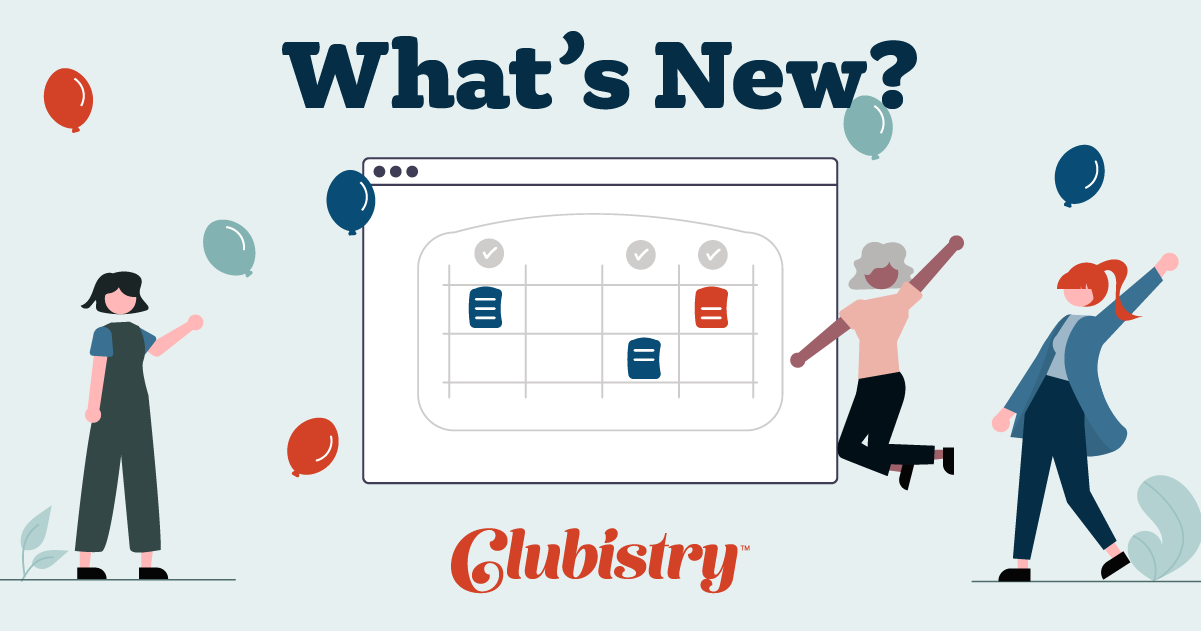
Clubistry is excited to announce new features for your club’s websites. These features are already available on your sites.
New Theme Settings
In your Settings area, you’ll find the new Theme section.
- Show Club Name in Header: The toggle for showing the club name in the header has been moved to the new Theme settings area. And if checked, a new option to add a tagline will appear.
- Choose primary and secondary colors: The color pickers have been moved into the new Theme settings area.
- Choose a header style: The original header style is the Default style, and we’ve introduced the first new header style, which is a Compressed style perfect for sites with only a few primary navigation items.
- Choose background colors for your header and footer: You can now customize the colors in your header and footer, using the generated shades of your primary and secondary colors.
- Live Preview: You can see a simplified version of the header and footer, complete with your logo in place, and test out the layout and color options before hitting save.
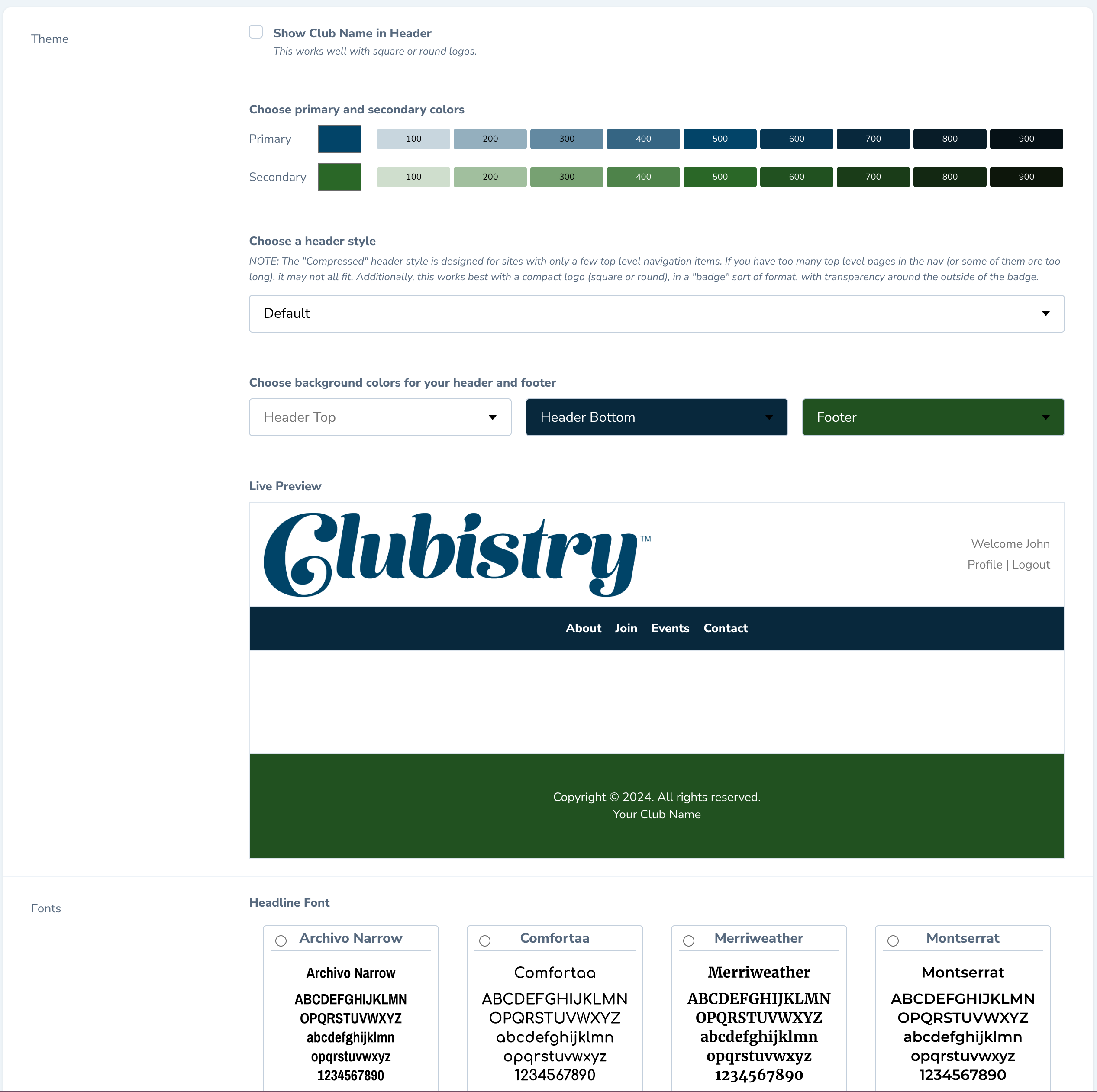
New Section Block Design Options
Clubistry has also rolled out additional options for content section types.
- Color Selector: The following section types now have a color selector like the ones found in Site Settings/Theme for header and footer colors.
- Simple Text Section
- Hero Video Section
- Promo Blocks Section
- News Teasers Section
- Events Teasers Section
- FAQ Section
- Other New Options: In a few of the section types you’ll find new settings.
- News Teasers - Border settings for each teaser item
- Events Teasers - Border settings for each teaser item
- Promo Blocks - A new block layout option.
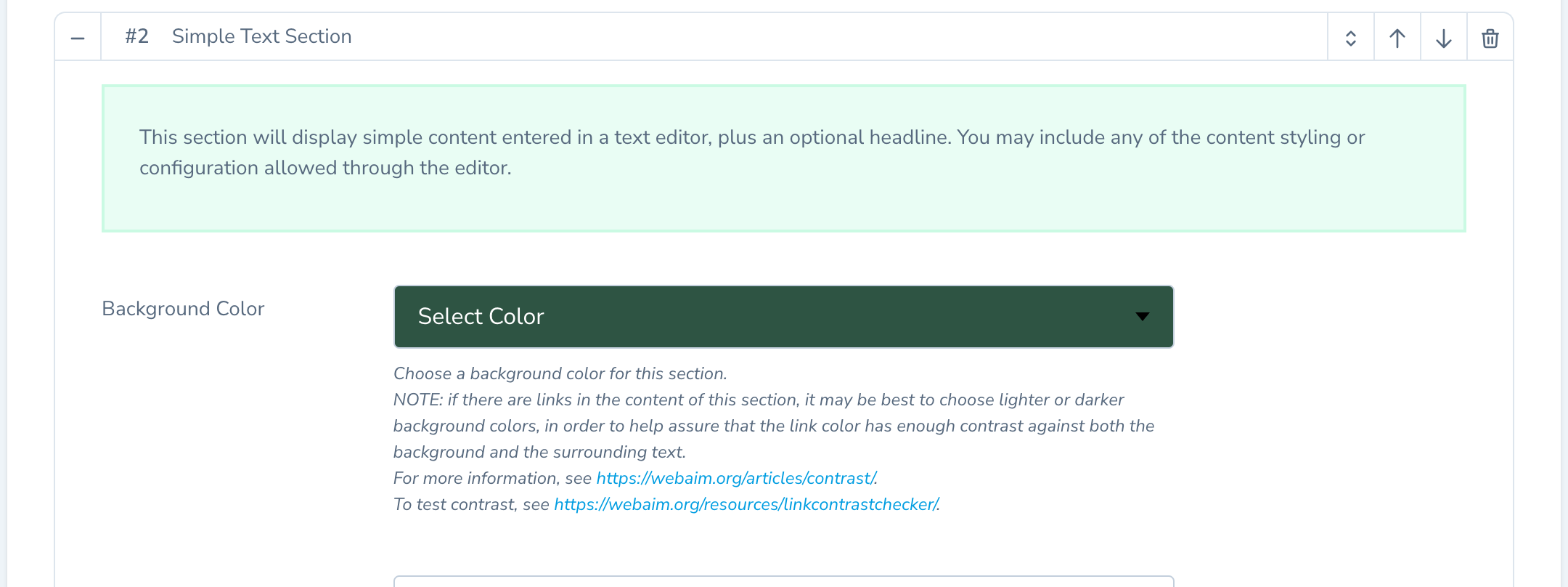
Review New Features for Your Site
As always, Clubistry is working to ensure that the site you build holds together, looks good, and is as accessible as possible. So the text colors and hover/active states for any interactive elements are automatically generated based on the color you’ve chosen. Each section type will automatically adapt to either a landing page or 2-column page layout.
You should not have to do anything with your existing page sections until you go to edit them next. However, we encourage you to look over your pages to make sure everything is converted smoothly. If you see a problem with a page section, you can go into it and edit it to select from the new options, which should resolve any issues. And of course we’d love for everyone to play with some of the new options, and let us know if you run into any complications!
Quick Note to Existing Customers
If you see a situation where a pre-existing section on a page doesn’t show you the color selector, and it is one of the section types that should be showing it, the best way to resolve the issue is to create a new section, add the content from the old section to the new section, then delete the old section from the page. If you need some help with this, please reach out to us.
For media inquiries, please contact: Lee McConnell [email protected] 800-707-0106 x:338
About Clubistry and Dialogs:
Clubistry is an affordable and easy-to-use club management system designed to empower clubs of all sizes with an all-in-one platform for membership management, communication, and website building. With a mission to making it as fun to run your club as it is to participate, Clubistry is here to ease the burden of club administration.
Dialogs Apps Inc. has been providing web-based software solutions for over 25 years. Established in 1995, Dialogs has worked with a large variety of companies, including 7-Eleven, Yum Brands, and Wondr Health, to create custom solutions for their biggest business challenges, increasing efficiency and profitability.
